Multimedia and Application:
- Introduction of multimedia.
- Advantages and disadvantages.
- multimedia Network.
- multimedia hardware.
- File Compression Technique.
- lossy vs lossless compression.
- Media file format.
- Sound media File.
- Video media file
- Audio File Standard.
- Image file Standard.
- Video File Standard.
- Photoshop Basic.
- Painting and Drawing Tools.
- Selection and Transformation tool.
- Color Models.
- Multimedia Authoring Tools.
- Macromedia Flash.
- Animation and Its Type.
- Designing an Animation.
Photoshop basic: graphics, pexels, vector, raster
Introduction:
Photoshop is a well-known and the most useful image editing software in the world. PhotoShop has been developed by adobe Corporation.
The image editing software are the software that are used to create, edit, and redesign the image photoshop allow us to merge various image to create one image, to change the colour scheme of the image, to remove a particular part from the image or to add some element to the existing image.
Graphics type:
Computer Graphics can be two types:
- Bitmap Graphics/Raster Graphics
- Vector graphics
Bitmap graphics:
Bitmap images are also known as raster graphics these graphics are created by painting every pixel with color. This image depends on the number of pixels. Generally low in regulation.
Vector graphics:
The sophisticated type of graphics that never lose that detail, these graphics are stored in the form of mathematical formulas instead of pixel detail.
Resolution:
Resolution refers to the number of pixels per unit area of the image. the smaller the size of the picture clear will be the image.
Pixels:
pixel is a dot or a picture element is a picture. pixels is a smallest addressable element of a picture .
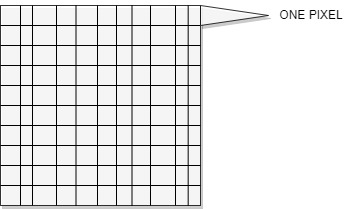
Difference between Raster image and vector image:
Raster image/ Raster image:
- A raster image is composed of pixels.
- in the Raster image, refreshing is independent.
- A raster image is less expensive.
- Raster images require more space.
Example: GIF, JPG, PNG
Vector image/ graphic:
- A raster image composes of the path.
- A raster image is costly.
- Raster images require less space.
Example: SVG,AI
Image file formats supported by Photoshop:
To Exporting files to other applications, the following formats are supported by Photoshop:
- Bitmap: bitmap is the standard graphic file format of Windows.
- GIF: graphics interface format.
- PDF: portable document format
- PNG Portable Network Group
- TIFF: tagged image file format.
- EPS: encapsulated postscript format