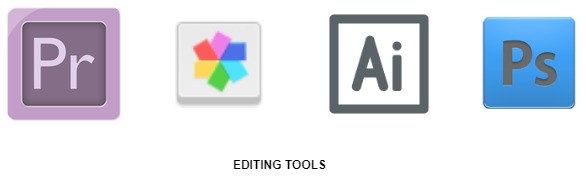Multimedia and Application:
- Introduction of multimedia.
- Advantages and disadvantages.
- multimedia Network.
- multimedia hardware.
- File Compression Technique.
- lossy vs lossless compression.
- Media file format.
- Sound media File.
- Video media file
- Audio File Standard.
- Image file Standard.
- Video File Standard.
- Photoshop Basic.
- Painting and Drawing Tools.
- Selection and Transformation tool.
- Color Models.
- Multimedia Authoring Tools.
- Macromedia Flash.
- Animation and Its Type.
- Designing an Animation.
Digital Video compression standards
Digital Video compression:
Examples of video compression standards are: Moving Picture Experts Group (MPEG) standard, H.261, 263, 264
MPEG 1:
- The mpeg standard was developed by moving picture experts group.
- relseasd in November 1991
MPEG 2:
- MPEG 2 was released in November 1994
- .MPEG 2 is a further development of the compression technique of MPEG-1
- The MPEG-2 is for TV applications and high-quality applications
MPEG 7:
- The MPEG-7 uses XML to store metadata
- MPEG 7 has fast and easy searching.
- relevant for video surveillance
Application Of MPEG 7:
- Security service,
- E-business,
- biometric application,
- culture and education application.
H.261:
- H.261 standard published by the ITU (International Telecommunication Union) in 1990.
- H.261 is a duplex communication over ISDN.
- h.261 is developed for datarate which are multiple of 64kbps,
H.264/AVC
- 17 August 2004,by ITU.
- based on H.261, H.262 (aka MPEG-2 Video), H.263, MPEG-1
- Used by many plateforms like videos from Netflix, Hulu, Amazon Prime Video, Vimeo, YouTube,
some other examples are : Avi format, realvideo format.
Sound and Image Editing software:
Audio Editing software:
there is much software available in this category. some of them are freeware which means they can be downloaded directly from the internet.
Some of them are:
Wavepad editor:
waavepad audio editing software is a sound editor program for Windows, the audio editor lets you EDIT voice and other audio recordings.
wavepad is designed to be very easy and intuitive to use an audio editing package within a minute.
Features of wavepad editor:
- support numbers of file formats.
- edit functions like cut, copy, paste, delete, insert, silence, etc.
- easy interface.
- able to work simultaneously on multiple files.
Cool Edit:
cool edit is a digital editor for Windows operating system. cool edit gives us a wide variety of special effects to touch up your sounds, reverberation, noise reduction, echo, etc.
Features of Cool edit:
- record file from CD, keyboard.
- edit and master audio digital tools.
- read and write MP3
- convert sample type with noise shaping.
Video editing software:
1. Adobe premiere:
adobe premiere software is an essential tool for creating videos for DVD, videotape, web, and more. adobe premiere has wonderful video editing programs. it has the full feature.
Feature of Adobe premiere:
- drag and drop clips,
- preview clips,
- use of transition parameters,
- 100’s of predefine texts,
- more than 100’s templates.
- mixed up audio, image, video, etc.
2. Pinnacle studio :
- easy drag-drop option.
- fast/slow motion effect.
- special video edits and image correction.
- record your voice-over narration.
- create custom musical soundtracks.