Basic of computer
- Basic of Computer
- What is Data and Information
- Information Technology
- Generation of computer
- Comparison of Generation
- Classification of Computer
- Digital vs Analog computer
- Computer Organization
- Input Devices
- Output Devices
- Memories in Computer
- Input output Ports
- Computer Network
- LAN,MAN, WAN
- Network Topology
- Operating System
- DOS vs Window
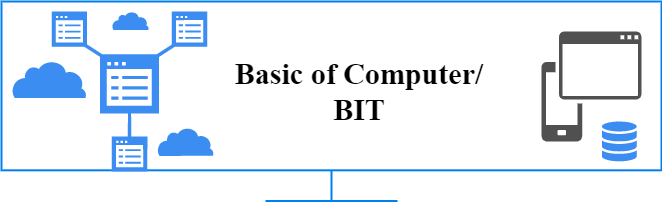
Memories in Computer (BIT) and its types
here we see the different types of storage units/memories in computer.
Storage units are of two types of primary storage:
- Primary Memory
- Secondary Memory

Primary storage:
- Primary storage is also known as the main memory / internal memory.
- In memory is used to store stored data to be processed and it also stores result in the after processing.
- Primary memory is the memory that communicates directly with the CPU.
- Primary memory is volatile memory because when power is switched off it loses all the data.
- Primary memory is also known as temporary memory.
Primary memory is of two types RAM and ROM
random access memory (RAM)
- Ram random access Memory
- RAM is read or write memory.
- It is referred to as the main memory of the system
- RAM loses data when power is switched off.
There are two types of RAM:
SRAM
- SRAM stands for Static Random Access Memory.
- SRAM stores the data as long as the power supply is on.
- SRAM is faster compared to DRAM.
DRAM:
- DRAM (Dynamic Random Access) Memory.
- DRAM stores the information for a few seconds only.
ROM read-only memory:
- ROM read-only memory.
- It is a permanent type of memory.
- ROM does not lose its data when power is off.
- ROM is non volatile memory it retains information even if the power is turned off.
There are three types of ROM:
- PROM
- EPROM
- EEPROM
PROM:
PROM programmable read-only memory.
- PROM Used to write data once and read many.
- It is a nonvolatile ROM.
PROM can be programmed by the user with a special programmer once the information is stored it cannot be erased.
EPROM
- EPROM stands for Erasable Programmable read only memory.
- In EPROM Information is stored by using an EEPROM programmer.
- Information can be erased by exposing the chief to the UV light and then the chip can be reprogrammed.
EEPROM:
- EEPROM Electrically Erasable Programmable read-only memory.
- It is similar to EPROM Except formation can be erased easily quickly as compared to
EPROM.
Secondary Storage:
- Secondary memory is a type of nonvolatile memory
- it is also known as auxiliary memory.
- secondary storage devices can store Different programs and information.
Examples: Floppy disk, hard disk, CD ROM
Floppy disk:
A Floppy disk is a round flat piece of flexible plastic coated with magnetic oxide instruction stored in the form of magnetic impulses.
Advantages of floppy disk:
- Very cheap storage media
- Portable
- Reusable.
Disadvantages of floppy disk:
- Unreliable storage media.
- Less storage capacity
- Slow to access.
Hard disk:
- Hard discs have the magnetic medium as opposed to the flexible plastic film found in tapes and floppies.
- A hard disc is able to store a maximum amount of information in a small space.
- Hard disc and access the information in a fraction of seconds.
Advantages of Hard disk:
- Reliable storage media.
- Fast access and retrieval data.
- Large storage capacity.
Disadvantages of Hard disk:
- Not portable
- Costly media.
Optical disc:
Optical Disc, is an electronic data storage medium that is also referred to as optical disk and optical disk and stores more data and has a large lifespan than the preceding generation of Magnetic storage medium.
Examples: CD ROM and DVD ROM.
CD ROM:
- Compact disc read-only memory
- CD ROM is a kind of optical storage media.
- CD ROM falls into the category of optical storage, which stores data on a reflective surface that can be read by a beam of laser light.
Advantages of CD ROM:
- Reliable storage media
- Fast access and retrieve data
- Large storage capacity
- Portable and less expensive
Disadvantages of CD ROM:
- easily damageable.
DVD:
- digital video disc.
- DVD-ROM is highly dense medium capable of storing a full-length movie on a single disc.
- DVD we can store data on site of the reflected surface.
- DVD can store more data as compared to CD ROM.
- the density of data is more compared to cd.
DVDs are of two types:
- One-sided layer.
- Two-sided layer.
One-sided layer:
in a one-sided there we can store the data on only one side of the reflected surface CD ROM
Two-sided layer:
In a two-sided layer we can store the information on both sides of the disc that is surface reflected surface.
Advantages of DVD:
- Reliable storage media.
- Fast access and retrieval data.
- Large storage capacity.
- Portable and less expensive.
The Disadvantage of DVD:
- get damaged easily
Pen drives:
Affordable visible with a large storage capacity that can be used to quickly transfer audio, video and data files from the hard disk of one computer to another. It is smaller in size.

Advantages of pen drive:
- Reliable and cheap storage media.
- Portable.
- Fast access and retrieval data
- Large storage capacity
The Disadvantage of Pendrive:
- Source for spread virus.