Basic of computer
- Basic of Computer
- What is Data and Information
- Information Technology
- Generation of computer
- Comparison of Generation
- Classification of Computer
- Digital vs Analog computer
- Computer Organization
- Input Devices
- Output Devices
- Memories in Computer
- Input output Ports
- Computer Network
- LAN,MAN, WAN
- Network Topology
- Operating System
- DOS vs Window
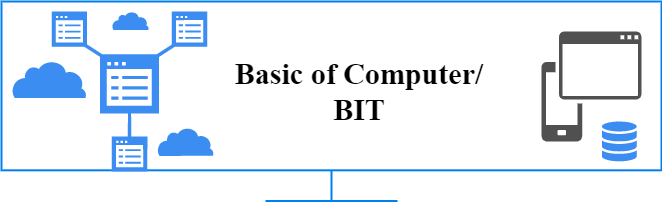
Input devices
An input devices is an electromechanical device that accepts data from the outside of the computer and translates them into computer interpretable or understand form.
Examples of Input devices: e keyboard, mouse, light pen, touch screen, camera, smart card reader, a biometric sensor, etc.
Input devices with examples and explanation:
1.Keyboard:
- keyboard is the most commonly used input device.
- it is primarily used to enter commands and data into the computer system.
- the keyboard is also used as mouse.
- The different keys on the keyboard are standard typing keys, special purpose keys, and numeric keys.
Advantages of keyboards:
- Keyboards have special keys that perform special functions.
- Keyboards are a reliable way of inputting data.
- keyboard-less expensive
Disadvantages of keyboards:
- user have to learn how to type.
2. Mouse:
the mouse is a device, that controls the movement of the cursor or pointer on the display screen.
the mouse is small and comes under our palm.
There are three types of mouse:
Mechanical Mouse.
optical mouse
wireless mouse
2.1 Mechanical Mouse:
Mechanical Mouse contains a small rubber ball in the bottom of mouse the balls of Rolls inside the case when you move the mouse on a flat surface inside the mouse roller and sense sensor and send signal to the computer telling it distance, direction, and speed of the balls motion.
2.2 An optical mouse:
An optical mouse emits a beam of light from its underside it uses the light reflection to judge the distance, direction, and speed of the mouse.
2.3 Wireless mouse:
Wireless mouse is not connected to a computer wireless mouse usually works on a radio frequency commonly referred to as RF wireless mouse.
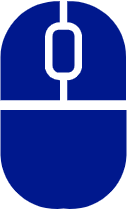
Advantages of Mouse:
- User-friendly
- easy to use.
Disadvantages of Mouse:
- Always required a flat surface to move the mouse
3.Light pen:
A light pen is a type of pointing device that is used to choose a display option on the screen.
Working:
light pen has a program that contains photocell placed in a small tube, when tip of the Pen move over the screen surface it will detect the light coming from a limited field of view the light from the screen activates photo cells and electric response is transmitted to the process which identifies Menu option that has triggered photocell.
Advantages of light pen:
- light pen is Easy to use
- Users can directly draw on the screen
Disadvantages of light pen:
- While writing on the screen some parts of the screen may be obstacles by the hand
4.Touch screen:
A touch screen device is a device that allows the user to choose from the available options by simply touching with their fingers that desired icons or menu items displayed on the computer screen.
Advantages of touch screen:
- Easy-to-use and user-friendly
- Users can use directly without any training
Disadvantages of touch screen:
- proper handling is required
- Expensive
5.Joystick :
the joystick is a pointed device which is used for playing games children can play games on a computer in a simple way by using the joystick.

Advantages of Joystick :
- it is easy to use
Very fast interface
Disadvantages of Joystick :
- The prologue use of joystick can cause arm fatigue
6.Microphone:
the microphone is a popular input device that is used to record speech what is used most often in multimedia where the presentation can benefit from the narration.

Advantages of microphone :
- Used to for recording sound
- Easy to use
Disadvantages of microphone :
- microphone required hardware and specific software drives.
7.MICR :
- magnetic ink character reader
- MICR are used to read characters in script on documents with ink and content magnetized particles.
- MICR is used by the banking sector for the fast processing of large volumes of cheques being handled everyday.
8.OCR:
- OCR optical character reader or recognization.
- OCR detect the presence of characters but also differentiate them by their shape.
- OCR is used as an input device to read numbers and alphanumeric characters from pre-printed documents produced by typewriters printers exception.
9.Scanner
- The scanner is an input device that is used to translate a paper documents into an electric format that can be stored in a computer.
Generally, there are two types of scanner flatbed scanner and handheld scanner.
Advantages of the scanner;
- Reduce image with good clarity and resolution
- Any document can be converted from paper to digital format